A KNX DALI Interface can increase interoperability as part of a full BMS – Ryan Sheppard, Director KNX Ireland, explains how.
DALI (Digital Addressable Lighting Interface) is a well-known commercial lighting control protocol that originated in the late 1990s with the core function of 0-10V Dimming. DALI was rapidly adopted as the successor of existing 0-10V Lighting Control systems with the primary differences being:
- DALI is addressable
- DALI is digital
- DALI is a standard
- DALI can manage colour control, ballast & battery testing and scene setting
It is common to see DALI on modern commercial projects given its obvious advantages yet ‘Native DALI’ as it is known, is no longer sufficient for modern BMS and in keeping with BREEAM & LEED certifications.
What is native DALI? Native DALI is a self-contained DALI installation that uses DALI certified devices (Push Buttons Interfaces & Sensors) for control of DALI Ballasts/Drivers.
In contrast, when DALI is interfaced with KNX, certified KNX devices (Push Buttons, Sensors, etc…) can be used for the control of DALI Ballasts/Drivers in addition to controlling multiple other building services. For example: a KNX Presence Detector may be used for constant Light Control and HVAC Control.
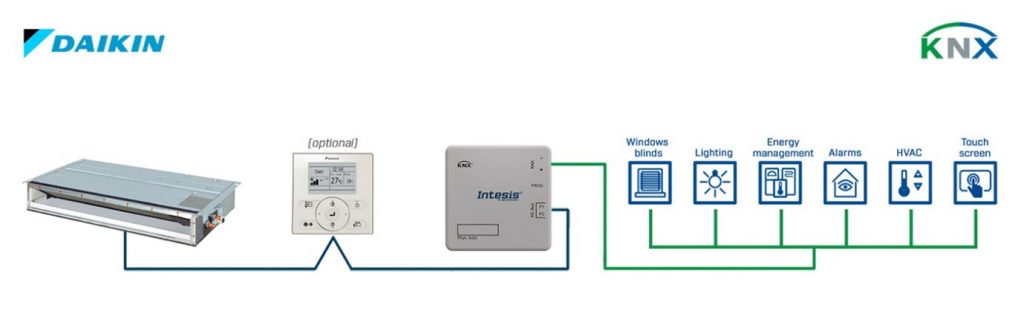
KNX DALI Gateway Lighting Control Solution
Importantly, a DALI KNX installation retains the core functionality of a native DALI system but immensely broadens the opportunity for BMS control and interoperability.
The DALI KNX installation is fully programmed and commissioned via ETS and often in conjunction with a DCA plugin application, with the benefits of KNX being non-proprietary means there are any number of Gateway devices to choose from, including but not limited to:
Fundamentally the DALI line limitations remain the same at 64 ECG’s (Electric Control Gear) controlled as 16 Groups or individually however TP1-256 advancements with KNX allow for several million DALI ECG’s in one installation. In addition, the same installation can interface with MODBUS, BACNET, LONWORKS and so on to bring together all building services as a primary BMS – read more about this here.
Real world example
An office is fitted with DALI Luminaires, Shutters and a HVAC Unit. The DALI luminaires in the office form 1 control group which is configured for constant light control taking into account natural light from the windows. Upon entry to the room, the presence detector switches on the luminaires and adjusts to the recommended lux level. The same sensor changes the HVAC mode to Comfort from economy.
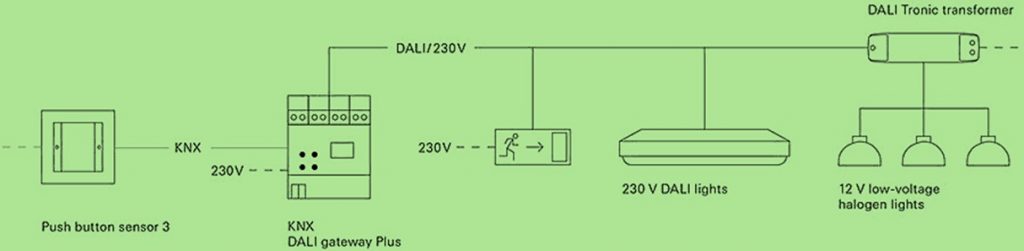
The office is south facing so the shutters have been programmed to lower and tilt in response to sun tracking via an external weather station. This in turn reduce the lux level in the room causing the presence detector to increase the dimming level to realign with the recommended lux level. The presence detector is also fitted with a temperature input and detects an increase in room temperature from direct sun, thus changes the HVAC mode to standby.
The room controller (Push Button) can also be used to achieve desired override settings such as Air-Conditioning or Heating Control, Light Level Control (reduce during a presentation for example) in addition to feature lighting and Audio-Visual Control.


